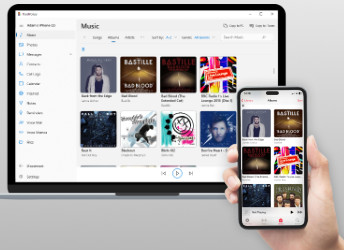

Copy songs from your iPhone, iPod or iPad to your computer with ease. TouchCopy will find any music on your device missing from your iTunes or Mac Music app library and fill in the gaps in a few simple clicks.
Take back control of your music by copying it to a folder on your computer, or into iTunes or the Mac Music app!
When copying your music library with TouchCopy, don't leave your other audio files behind! You can also access...
Listen to your iPhone, iPod or iPad music library directly through TouchCopy. Just hook up your device to your computer and access all your tracks, albums, playlists and more. Turn up your speakers and enjoy!
