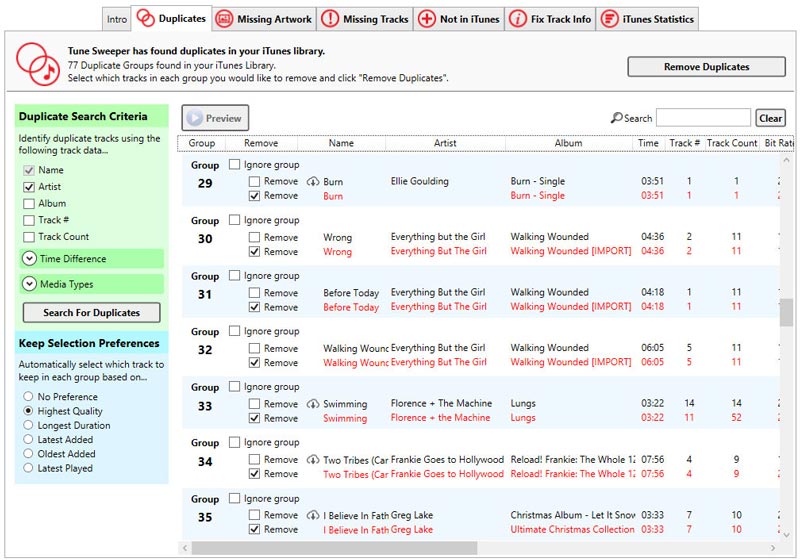How to Install Tune Sweeper.
1. Depending on the browser you are using, a windows should appear like this one. Click "Save". Tune Sweeper will then download to your PC. 
2. Once the download is complete, click "Run" to start the Tune Sweeper installer. 
Alternatively, you can start the Tune Sweeper installer by double clicking the downloaded installer package. Depending on your web browser, the installer will either either have been downloaded to your Desktop or your Downloads folder.
3. Double click on the Tune Sweeper installer to start installation.
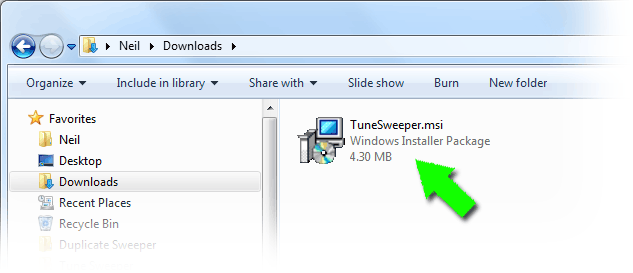
4. Work through the on screen prompts of the installer by clicking next.
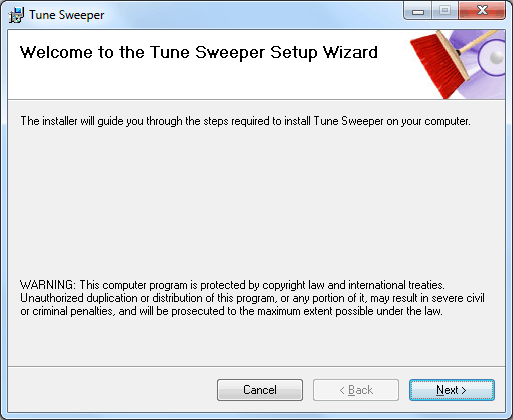
5. Once installed, you can run Tune Sweeper by double clicking the Tune Sweeper icon on your desktop.

How to Uninstall Tune Sweeper.
To completely uninstall Tune Sweeper from your PC,
open your Windows Control panel and Select, "Uninstall a Program".
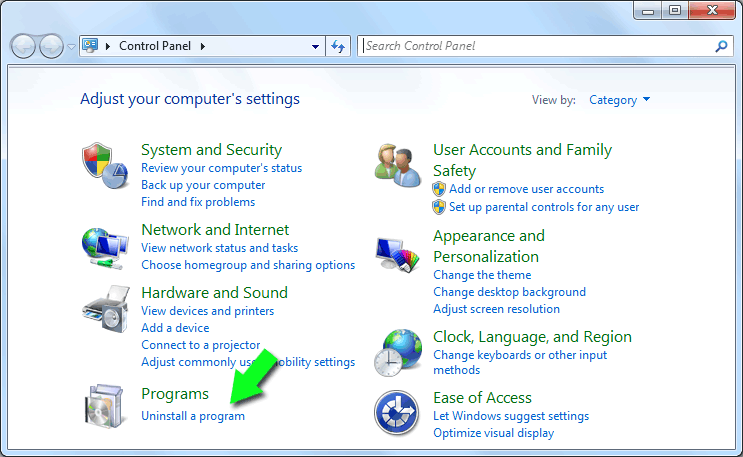
Next (1) Select Tune Sweeper from the list of installed software on your PC. Then (2) click the "Uninstall" button.
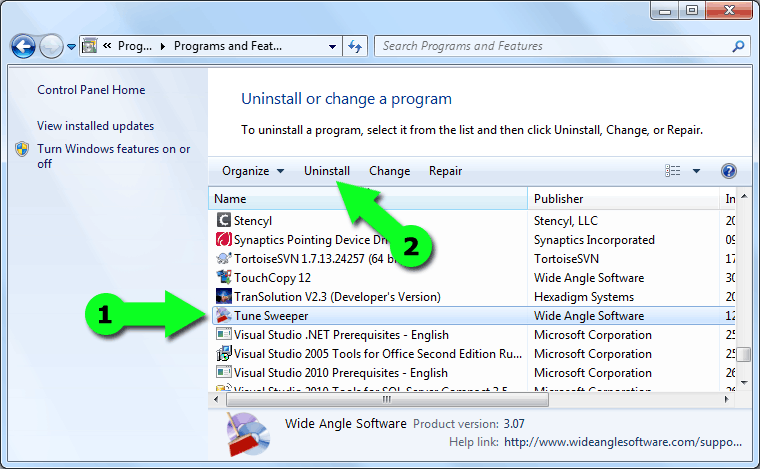
The Tune Sweeper uninstaller will then start. Follow the on-screen prompts to quickly remove all traces of Tune Sweeper from your computer.
Thank you for trying Tune Sweeper.
Free Download Limitations
- With the trial version of Tune Sweeper, you can explore the app.
- Tune Sweeper's features will display how it can clean and tidy your iTunes library, but will not perform any sweep or save the actions unless running the full version.
- All limitations are removed in the registered version of Tune Sweeper.
Tune Sweeper is fully registered when it has been activated with a purchased activation code.
Buy Tune Sweeper Now