Welcome - Introduction to Tune Sweeper
Tune Sweeper cleans your iTunes and Music App library by scanning for and removing any duplicate tracks which may be present. Removing duplicate tracks from iTunes and Music keeps your music collection tidy and also saves disk space.
Tune Sweeper 4 also has other tools to help maintain your iTunes and Music library and keep it organized. This functionality includes:
- Missing Artwork - Tune Sweeper can attempt to download any artwork for tracks in your library that currently have none.
- Missing Tracks - Tune Sweeper can scan your iTunes or Music library and remove any tracks that have been moved or are no longer on your hard drive. If left in your library these tracks will not play but instead will display a small exclamation mark.
- Not in iTunes - Tune Sweeper can detect tracks which are on your hard drive but not currently in your library. Tune Sweeper can then add the detected tracks into your iTunes or Music library with just a single click.
- Fix Track Info - Tune Sweeper can use digital fingerprinting to obtain any missing track information. Make unknown tracks, albums and artists a thing of the past!
- Apple Music - Identify tracks in your iTunes or Music library which would be lost if you were to cancel an Apple Music subscription.
- iTunes Statistics - Tune Sweeper can analyze your music Library and produce graphs detailing your preferred musical tastes.
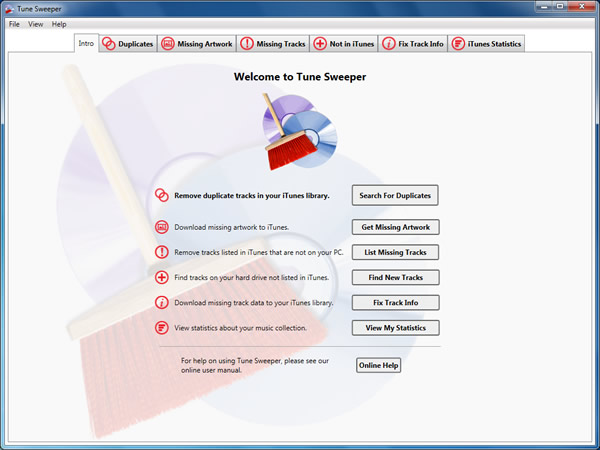
To get started with Tune Sweeper now, go to the quick start page.
If you require further information or guidance on a specific feature, please go to the page associated with that feature.

