Once you have copied music from iPod / iPhone / iPad using TouchCopy, the music files will be safe on your computer.
You are then free to add the music to your library in the Apple Music app or iTunes, and even sync the music with another device. Here's how it's done:
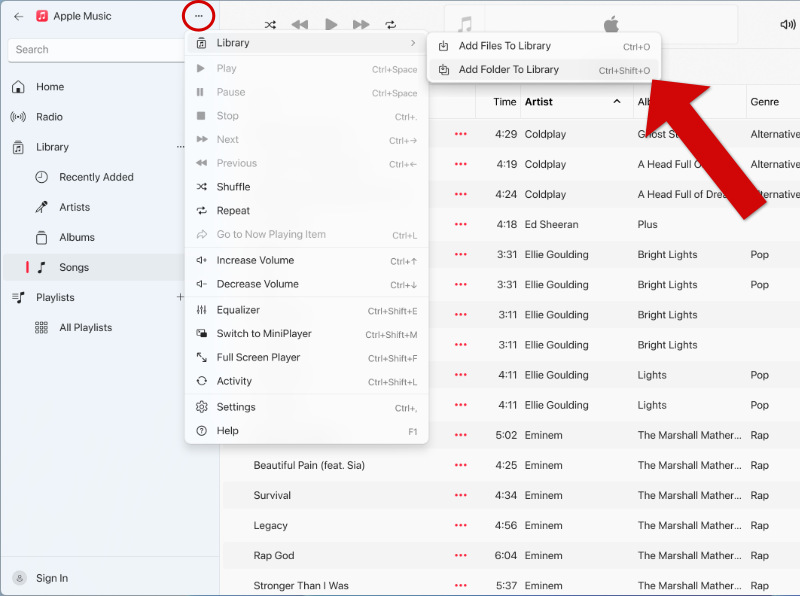
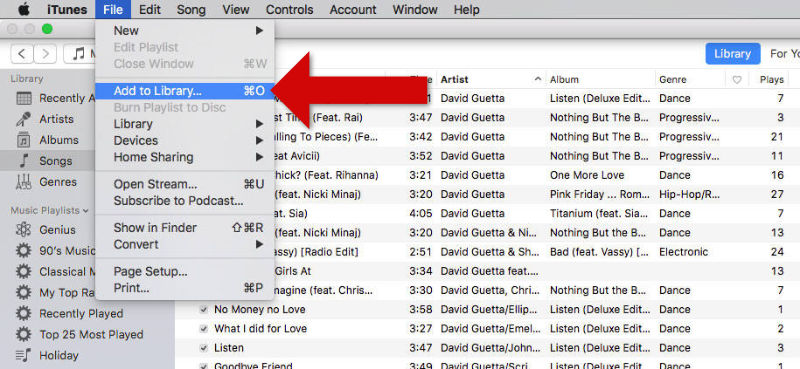
You can use TouchCopy to copy your music from your iPhone/iPad/iPod to your computer- either to a folder you select, or directly into your iTunes or Apple Music library.
If you have chosen the "Save to PC" or "Copy to Mac" feature, TouchCopy will copy your music to your chosen folder on your computer. You can change the location on your hard drive where your music is backed up by using TouchCopy's Settings.
You can restore your iTunes or Apple Music library from the music files backed up by TouchCopy. Follow the steps in our guide above to find out how to do this, based on your system setup.
Afterwards, you may even want to sync an iPod, iPhone or iPad with your music library. This will ensure that the library on the device reflects the music library on your computer.
