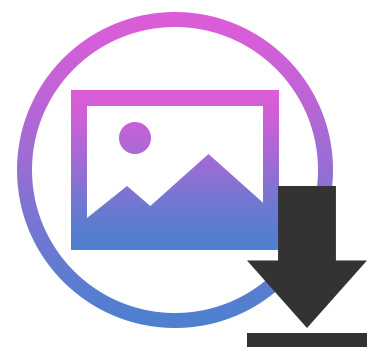
Add some personality back into your iTunes and Music App library!
When scrolling through your music library you may notice tracks with a generic music note displayed as their artwork. These are tracks which do not have any artwork and so a generic artwork image is used.
Tune Sweeper is here to help! Tune Sweeper will scan your iTunes and Mac Music App library and display any tracks that currently do not have any artwork. You can then choose to allow Tune Sweeper to download the missing artwork for the selected tracks.
Tune Sweeper displays any downloaded artwork so that you can preview it before saving it to the file. Once you are satisfied with the downloaded artwork, it can be saved to your tracks with a single click.
Follow our quick and easy user guide to start downloading missing iTunes album artwork using Tune Sweeper.
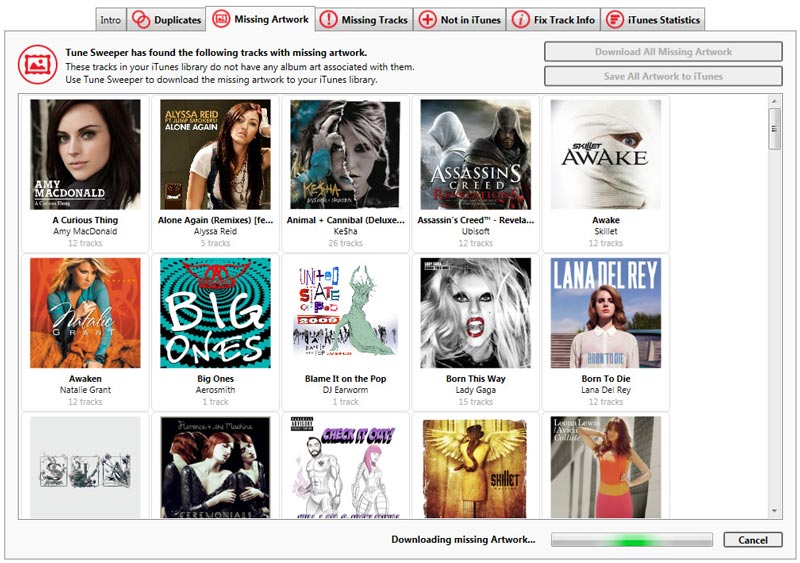
Tune Sweeper Help
The Tune Sweeper User Guide provides in depth information on each feature of the program, should you need more information or a guide on how to get started with Tune Sweeper.
If you should have any questions about Tune Sweeper or any of its features, they may be answered already in our Tune Sweeper FAQ page. Otherwise, our friendly support team are always happy to help you out!
