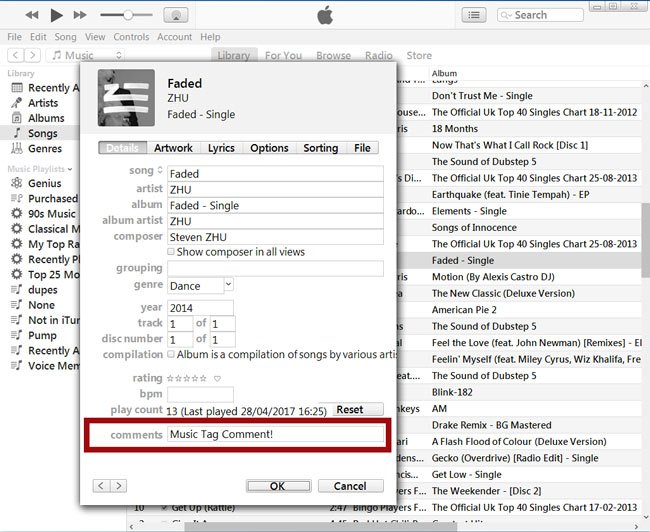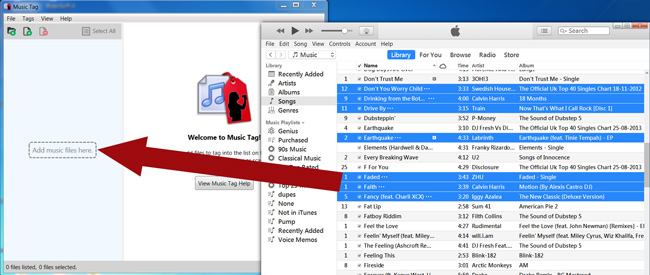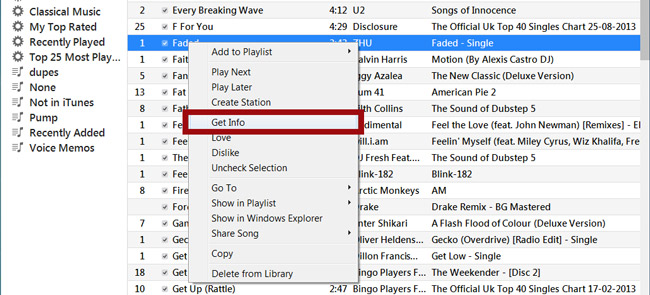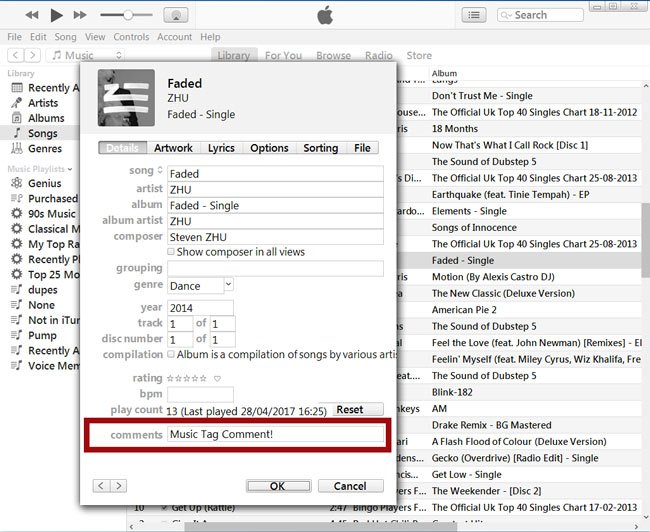Download missing iTunes information
How to download missing iTunes track information and save it to your music...
- Download and Install Music Tag.
- Start Music Tag and add some iTunes music files (you can drag and drop files from iTunes into Music Tag).
- Select a file which has missing information.
- Click the "Download Missing Info" button.
- Click "Save Changes" to apply the downloaded information to your track.
Download missing information for iTunes music files
First, start Music Tag and iTunes. Then, search for the files you want to bring from iTunes to Music Tag, and drag and drop them from iTunes to the files list on the left in Music Tag.
The files will now be added to the list, and you can proceed to download, modify and remove tags and cover art at your leisure.
Any modifications you might have made will be saved when you save changes on Music Tag.
Sometimes, iTunes fails to register these changes, and in order to force it to recognize them, select all the files that have been changed, Right-Click, and click on "Get Info". This should update the iTunes Library. You can now close the window that popped up.
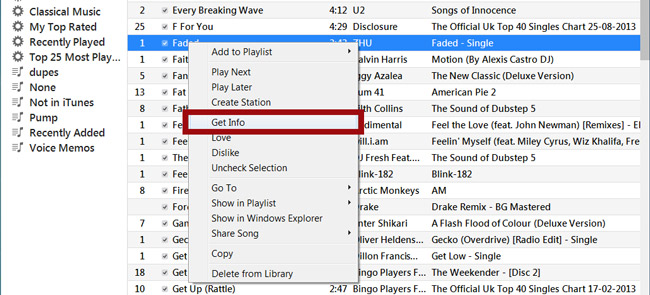
You have now modified your iTunes files!