First of all, please ensure that you have the correct version of iBackup Extractor installed on your computer. You can download the latest programs below:
If you purchased an older version in the iBackup Extractor series, you'll need to ensure you download your purchased version instead. If you purchased iBackup Extractor 2 for Mac, you can download it here.
If you have purchased iBackup Extractor from our website store, you will have received an activation code for your purchased license. You can use this code to activate your license and remove any demo limitations from the software to unlock the full version!
Check out our guide for details about how to activate iBackup Extractor on PC or Mac.
Activation codes for the latest in the iBackup Extractor series begin with BEXW (Windows) and BEMC (Mac).
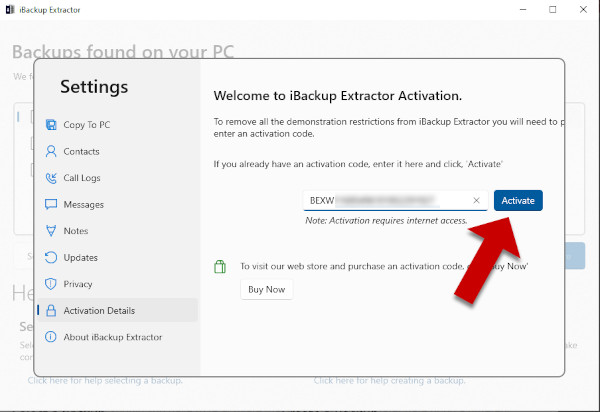
As our PC and Mac software are developed separately, you cannot use a Mac code on a PC, and vice versa.
Please note that iBackup Extractor 2 activation codes cannot be used to activate the latest version of iBackup Extractor, as this version of the software has since been discontinued.
