Having trouble activating? Troubleshooting activation errors >
Upon purchasing Tune Sweeper you will have been emailed an activation code. Your code will start with "TSPF" for the PC version or "TSMC" for the Mac version.
If you have not received your activation code or you cannot find it in your records, find out how to retrieve your activation code.
To activate Tune Sweeper, download and install the latest version of Tune Sweeper.
Next, launch Tune Sweeper on your PC or Mac. When it opens, click "Help" at the top of your screen, and then "Activate Tune Sweeper".
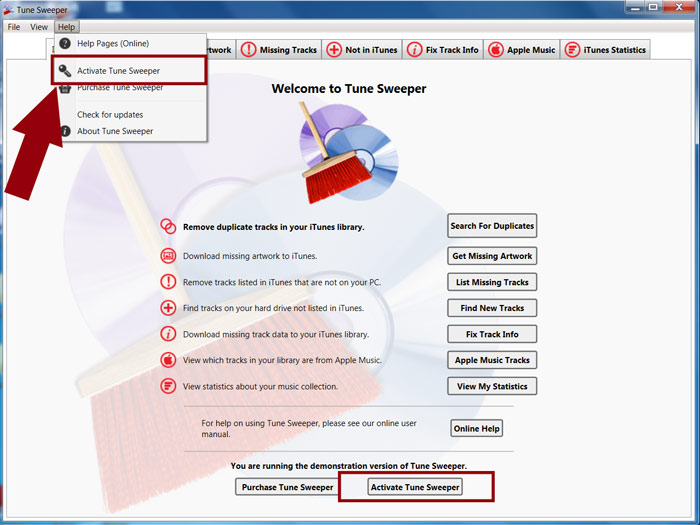
Enter your activation code, and then click "Activate".
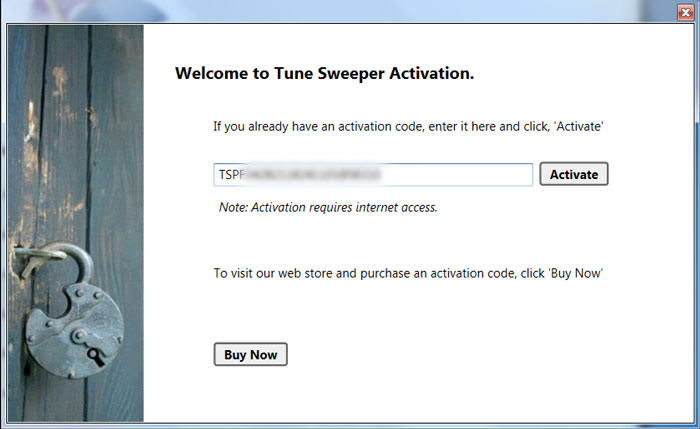
Finally, create a password for your new Tune Sweeper software. Once done, you will be running the full, unrestricted version of Tune Sweeper!
If this is not the first time activating your license, you'll need to enter the password set on your last activation, and then create a new password, as shown below.
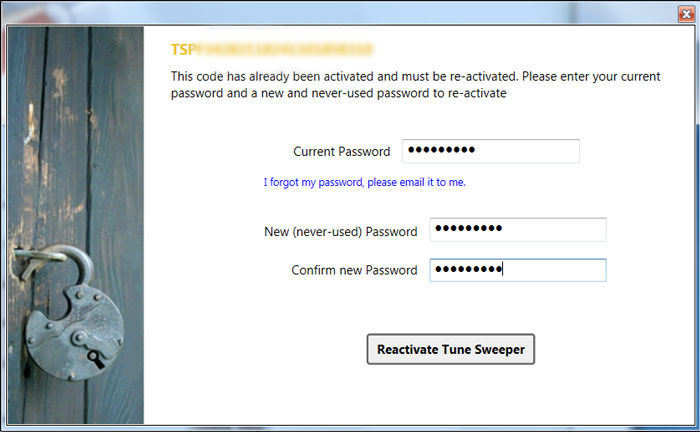
Please note that activation is only required for the Mac version of Tune Sweeper if purchased from the Wide Angle Software website. The Mac App Store version of Tune Sweeper does not require activation.
