How to connect your iPhone using a USB Cable
Before you start: iTunes is required on your PC in order to make a connection with your iPhone. If you do not yet have iTunes installed on your computer, please download the latest version from Apple's website.
Connecting iPhone with Contact Transfer via USB cable
- Launch Contact Transfer on your PC.
- Select which device you wish to transfer contacts from (Source) and which to transfer to (Destination).
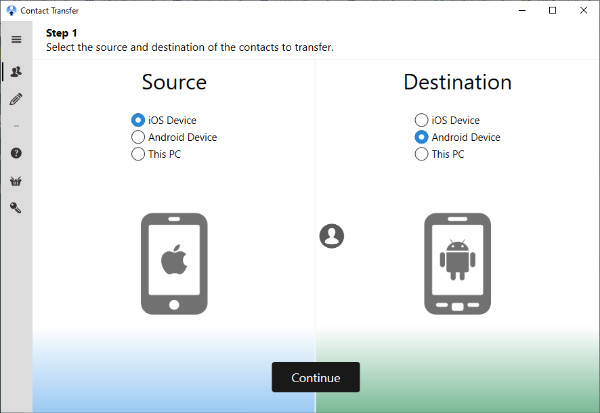
- Click Continue.
- If iPhone is one of your chosen devices, connect your iPhone to your PC using a USB cable.
- When your device is successfully connected, your device name will show in Contact Transfer.
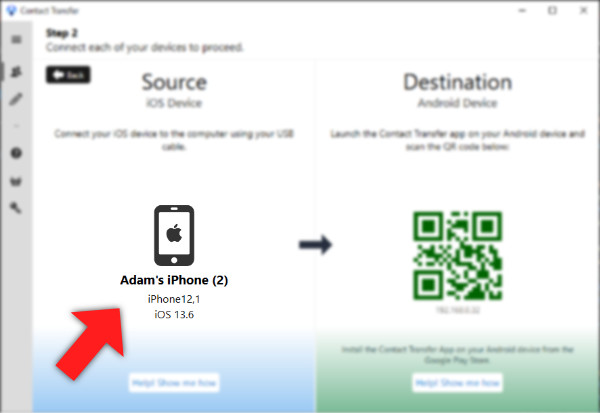
Connection is now made between Contact Transfer and your iPhone and you can start transferring and managing your contacts using Contact Transfer on your PC.
Tips to Stay Connected
To keep the communications running effectively between your PC and your iPhone, keep your iPhone turned on, unlocked and showing the Home screen.
Having troubles connecting? Troubleshooting an iPhone connection


