If you are unable to sync your iPod with iTunes, there are a couple of iTunes settings you can check.
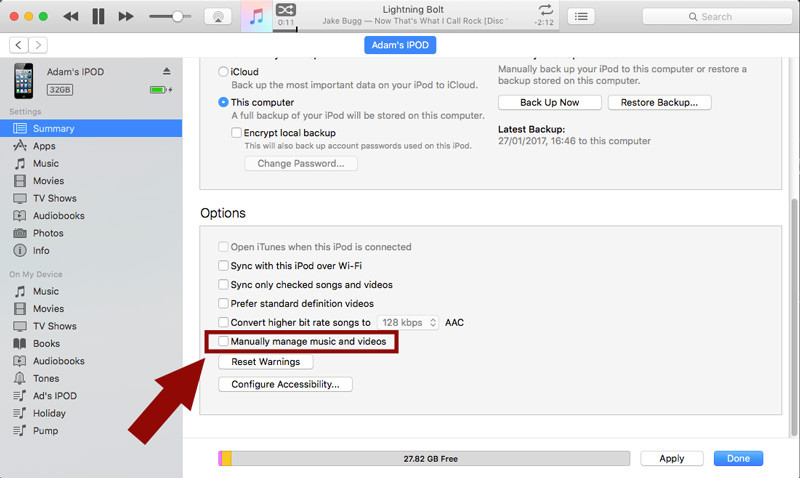
Software updates provide enhanced security, connectivity and new features. Using an older version of iTunes could mean that you are missing a key update for the support of your device.
Updating iTunes to the latest version will ensure that you have all the newest improvements.
In iTunes, go to Help > Check for Updates.
If the Sync button is greyed out for you, this means that your computer is not authorized to sync with devices using your Apple ID.
You can authorize up to 5 computers with your Apple ID. If you've already used all 5 slots, you can de-authorize computers to make space for your new one.
