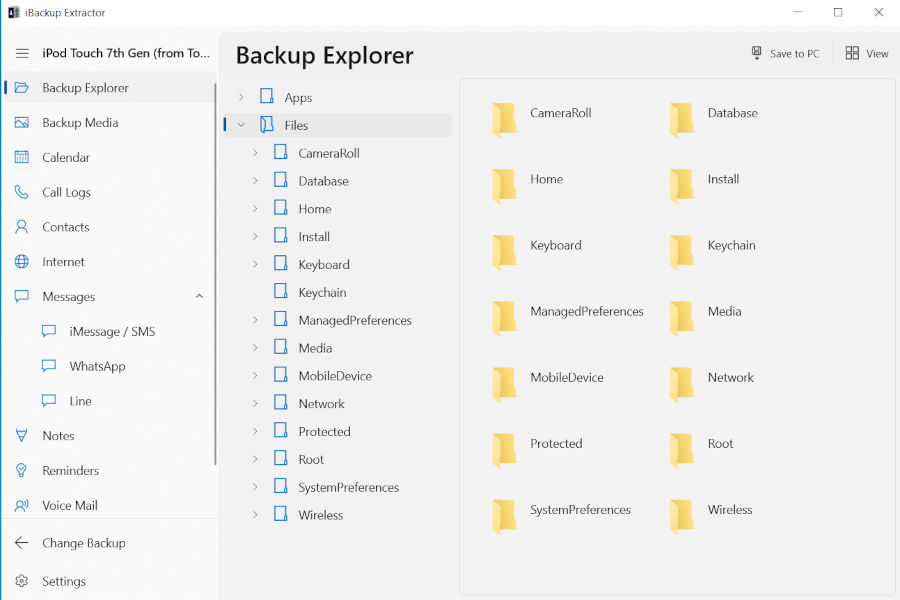View and explore the files in an iOS device backup
iBackup Extractor is a backup explorer that allows you to browse your iPhone, iPod Touch and iPad backups. Viewing your backups is totally free. If you'd like to extract more than 20 items from the backup, you can get a license.
Usually, you can't gain access to these backups unless you restore them to a device. However, using iBackup Extractor you can view and extract files from even encrypted backups!
Quickly get to the files you need using the section navigation:
If you need access to other files and folders in your iOS device backup, click on the "Backup Explorer" (Windows) or "Explorer" (Mac) icon in the categories list.
In this tab, you can navigate through folders and files in your iPhone backup as you would through files and folders on your computer. The trial version of iBackup Extractor can extract 20 items from your iPhone, iPod Touch or iPad backup completely free of charge, so why not try it out?
Read on to find out how you can extract files from the backup and save them to your computer...