If you have finished using Droid Transfer to copy content from Android to PC, or if you need to remove your current version of the program for troubleshooting purposes, you'll need to uninstall.
Follow the steps below to uninstall Droid Transfer from your computer:
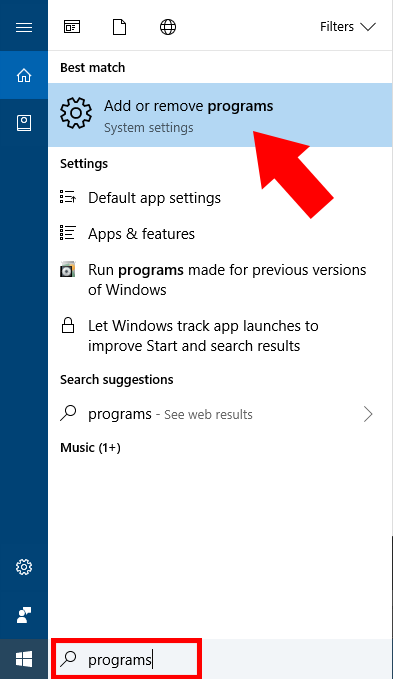
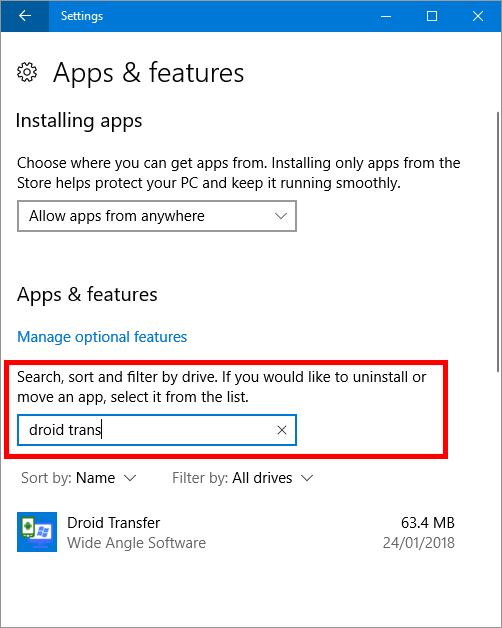
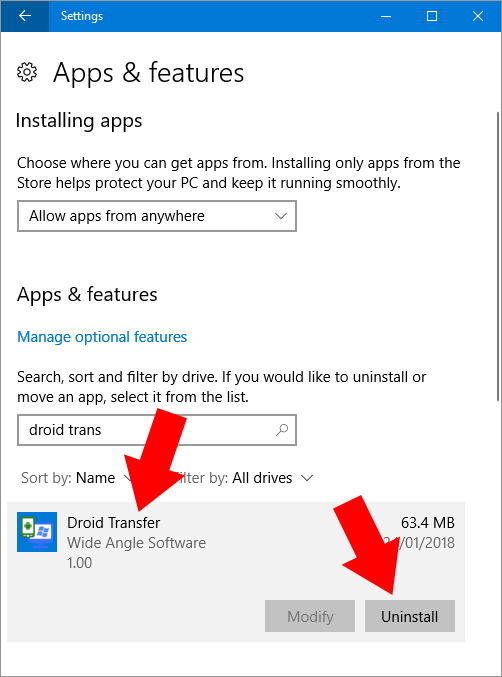
Great! Once the process is complete, Droid Transfer and all of its components will be removed from your PC.

 Droid Transfer 2
Droid Transfer 2Transfer and manage your Android device media from your Windows PC.
Learn more Download