The latest version of TouchCopy requires a PC running Windows 11, or Windows 10 (October 2018 Update or newer). If your PC or laptop meets these requirements, follow these steps to download and install TouchCopy...
Upon installation TouchCopy will run automatically. You can also launch TouchCopy from the Windows start menu or by searching "TouchCopy".
The software will not create a desktop icon by default. If you would like to create a desktop icon for TouchCopy, please see this guide.
Please download the newest version of TouchCopy from above.
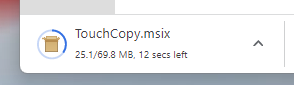
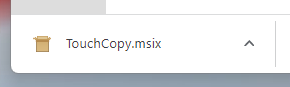
![]()
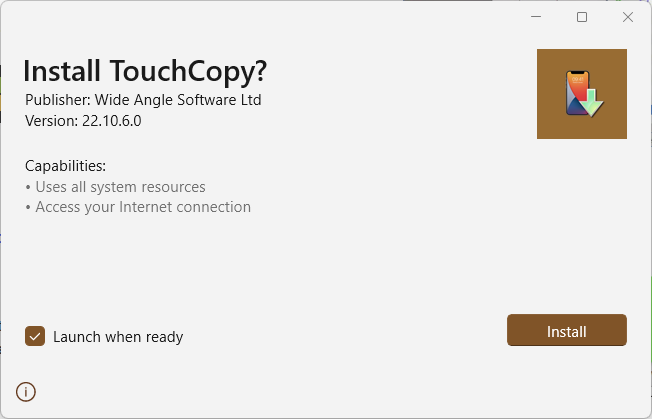
5. TouchCopy will install on your PC, once finished - it should run automatically.
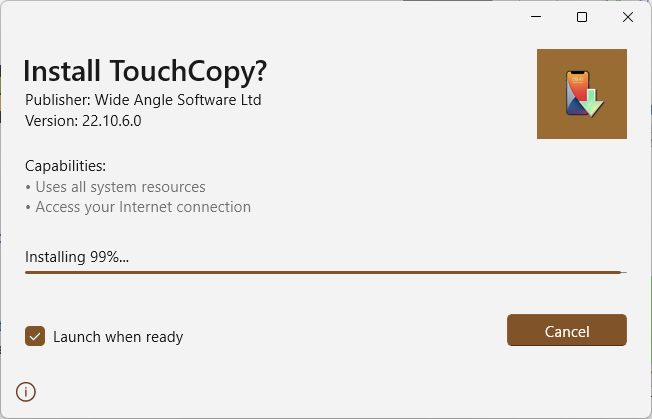
6. You can also launch TouchCopy from the Windows start menu or by searching "TouchCopy".
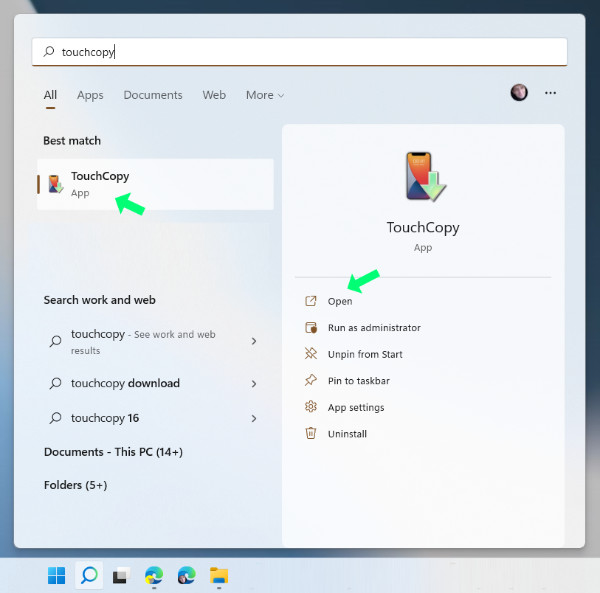
If your PC is running Windows 7, 8, or an older version of Windows 10, please download and install an earlier version of TouchCopy - TouchCopy 16 as below. TouchCopy 16 no longer receives updates and therefore may not work with the latest versions of iOS.
Download TouchCopy 16 (64-bit Windows) >
Download TouchCopy 16 (32-bit Windows) >
