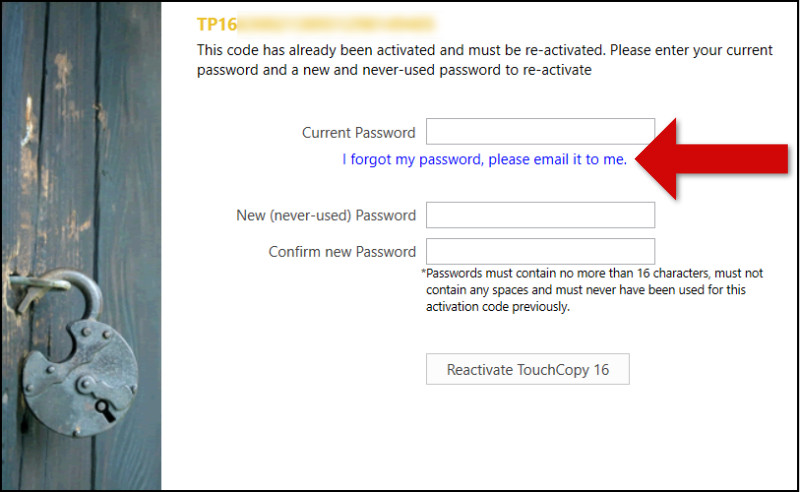I have forgotten my software license password
Summary
Some of our software programs require you to set a password when activating them.
When you initially activated your purchased software on your computer, you will have provided a password to activate the software and an email address so that your password can be sent to you automatically should you forget it. You can request this password from within the program itself when activating your software. Please check your spam email folders if you fail to receive an email about your password.
To recover your activation password, follow these steps...
- Install your purchased software on your computer, and launch it.
- Click "Activate" and enter your activation code.
- Underneath where the software asks for your current password, you'll see an option to have your password emailed to you.
- When you receive the email, enter the old password you received into the software. Please remember that passwords are case-sensitive.
- Choose a brand new, never previously used password which is less than 16 characters long.
- Click Activate / Reactivate.

Further Information